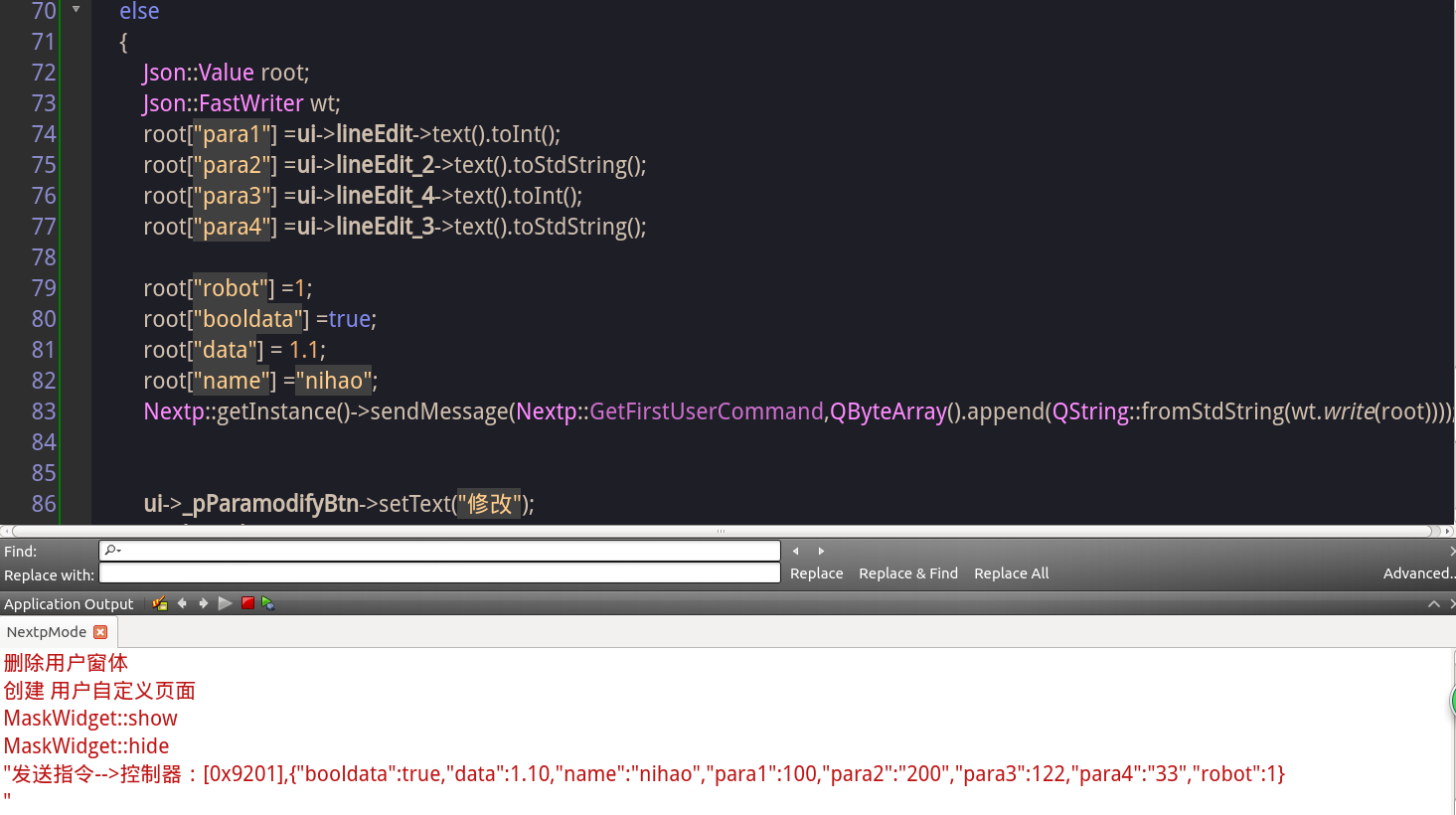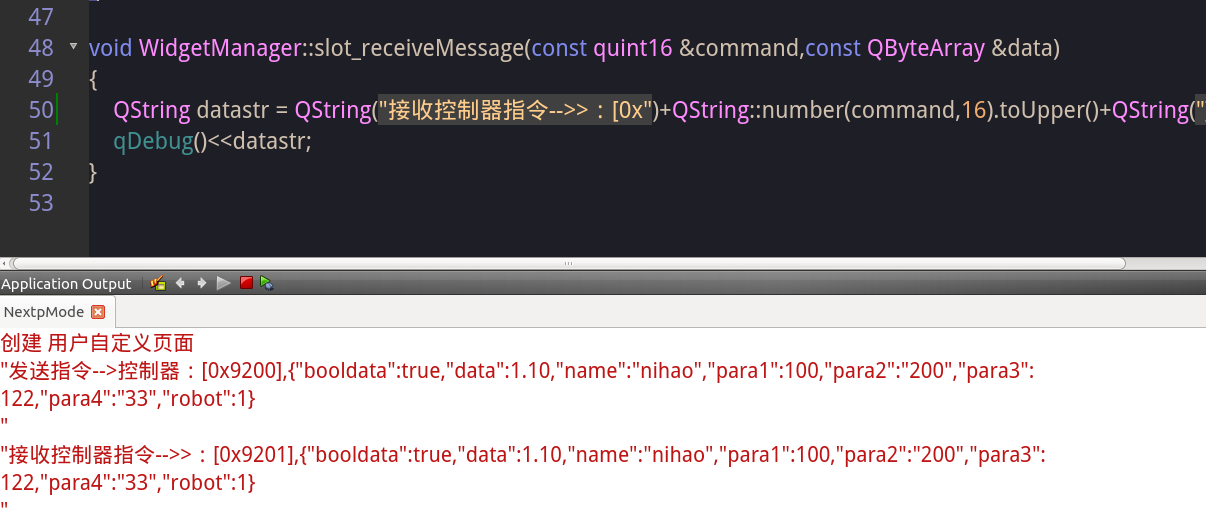Teach pendant Demo description
Demo structure diagram
Open the demo project with QtCreator.
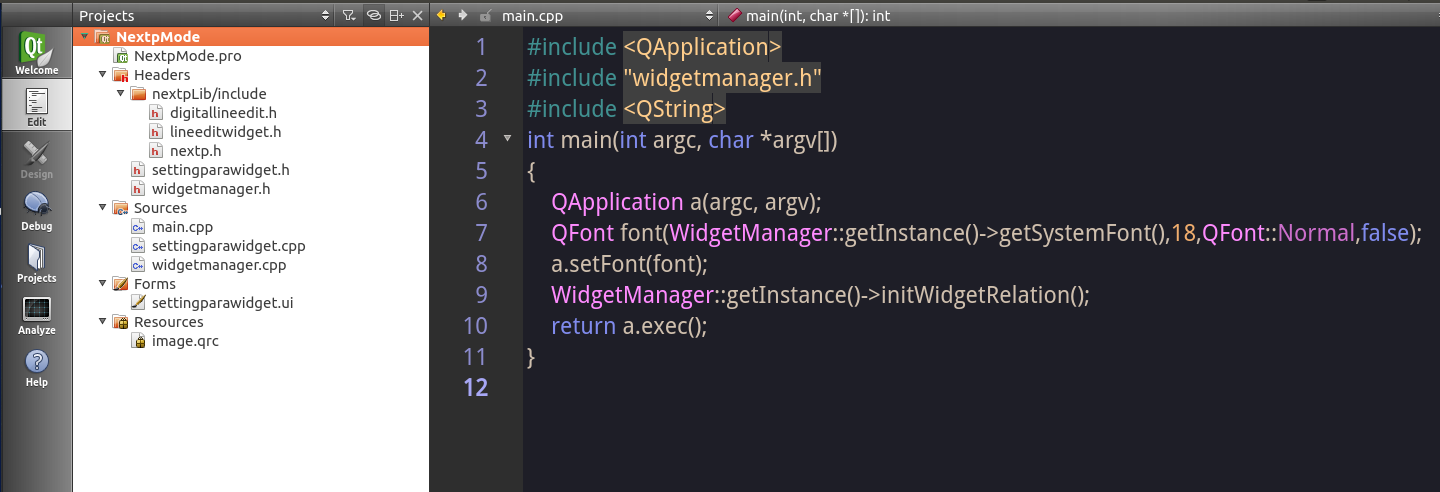
Demo file list description
- settingparawidget.h, settingparawidget.cpp and settingparawidget.ui are user-defined forms, users can add required controls on these form (as shown below)

The parameters 1, 2, 3, 4 in the image above are user-defined input controls.
- Widgetmanager.h and widgetmanager.cpp are used to manage the connection between user-defined forms and static libraries
Running Demo
Use QtCreator to directly open the NextpMode.pro file under the demo folder, run the program, click [Operator], select "Admin", and then enter the password 123456 to log in.

Click the [Process] button on the left > User to enter the custom window (as shown below):

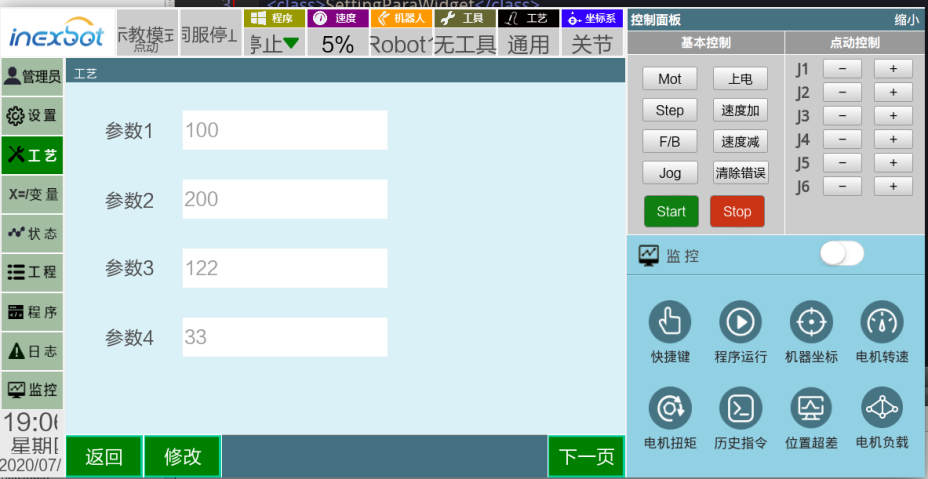
Click the "Modify" button to modify the parameters. Click "Save" to send the parameters to the controller.
The QtCreator console will print the data sent to the controller: