Programming principles
The basic development process of Inexbot Motion application is as follows:
Control system planning
Set up and test the controlled system with Inexbot Motion Studio
Generate controlled system configuration files (NCF files) using Inexbot Motion Studio
Control program development
Compiling and debugging
Test and fine-tune the control programs
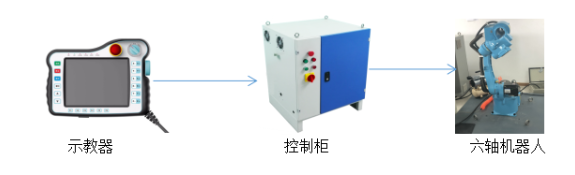
Control system example (controller + controlled system)
The main purpose of the first three steps is to confirm:
Whether the controlled system's installation and wiring are proper, such as whether the servo motor is correctly installed and whether the I/O device can operate correctly, etc.
Whether the axis control parameters are correct and whether the device can be operated through Inexbot Motion Studio. For example, if the controlled system is a 6-axis articulated robot, Inexbot Motion Studio can be used to set robot parameters, external axis parameters, and system settings, and perform operations such as returning to the origin and point-to-point motion to confirm the direction of operation.
The fourth step (control program development) refers to developing control programs using the function library provided by Inexbot Motion, and issuing commands to the controller by calling the API to complete various applications. In the following chapters, a systematic description of the function library's functions will be provided.